In an earlier blog post, we introduced you to Google Analytics 4 (GA4) with a focus on how to add it to your Analytics account. Hopefully, you have had a chance to do so as we move to phase II – exploring GA4. If you missed the previous blog post and haven’t yet installed GA4, we encourage you to go back to the previous blog post for a refresher on how to add it.
As we discussed in the previous post, GA4 can look quite daunting, and for that reason, many companies have put off the installation until absolutely necessary. Well that time has come! Google has announced that the traditional Universal Analytics (commonly called UA or, now, GA3) will be sunsetted in July of 2023.
But that gives us a whole year, you say! Exactly. Because if you want any historical analytics data starting in 2023, you had better start collecting that data now (i.e. set up your GA4 account today if you haven’t already done so).
The good news is you have a whole year to learn this new program while you’re collecting the data now. So in some ways, you can continue to procrastinate learning the intricacies and reporting capabilities of GA4, relying on GA3 as you always have. But eventually (next July), you are going to want to be a whole lot more comfortable with it, so you can still get the reporting you need, with at least a year’s worth of historical data.
Because it’s completely different from GA3, learning it in bite size pieces over the next few months makes a lot of sense. A lot of that learning will be (and has to be) hands on. So let’s dive in and get our hands dirty as we take a beginning course on GA4 in this blog post.
Before we begin though, a little background on the changes in GA4 from GA3. First is “users”. GA3 tracks total users for a given time frame. It tracks the hits of those users (e.g. page views). In GA4, the focus is on “active users” – those that have been on the site over the past 28 days. But instead of tracking “hits”, it’s tracking the “events” of those users. Depending on the frequency of visits by a user, the numbers may be close between GA3 & GA4, but won’t usually be exactly the same. That’s one reason why new historical data will be important to collect as early as possible.
In general, Page views should be fairly close between GA3 and GA4, generally within a few percentage points, since the global site tag fires on each page and generates a page view. However, the differences can vary based on any filters you may have set up in Universal Analytics or Google Analytics 4. GA4 having very limited filtering options as of this writing.
For a more in-depth look at the differences, you can read Google’s support article here.
What’s Different in GA4?
In a nutshell, just about everything! To start, the GA4 menu seems more sparse than GA3, and frankly, not as user-friendly for the uninitiated. But the reporting available in GA4 is pretty in-depth right out of the box, and we encourage you to explore that tab.
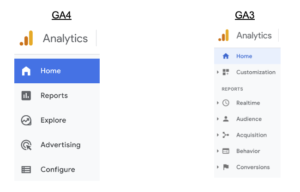
When you first log in to GA4, you will get a familiar Users report graph – if with slightly different metrics. And that’s where the similarity ends (and don’t forget these are active users, not all users as in GA3).
The Realtime overview in GA4 gives you a good look at the data of those currently on the site. While GA3 offers a real time view, you generally have to select from the drop-down menu to see similar data.
The Reporting area is where GA4 really shines, once you get used to the formatting and data. Where as in GA3, you truly had to build custom reports to get your data out, in GA4 a lot of that is done for you.
Events is another area where GA4 excels. In GA3, you have to manually create events for tracking, either in Analytics or in Google Tag Manager. GA4 currently supports 7 different events for tracking right out of the box. But to be sure, you’ll want more custom events to make your reporting even more dynamic, and we’ll get into that process shortly.






