Video is one of the hottest topics right now in digital marketing and for good reason! Videos are engaging and are easy to consume content for websites and social media channels. Plus, BONUS, you can optimize your videos with keywords so that they come up in organic searches. Not everyone has access to or the budget for a video studio with professional lighting and a camera. Thanks to smartphones, now you don’t need all that! Watch our quick video on making great smartphone marketing videos and then download our handy tip sheet to keep in your wallet.
Now it’s your turn!
Conquer the fear and start creating fantastic marketing videos today! We’ve created a handy, business card sized tip sheet for you to keep in your wallet or behind your phone. Download it here and print it out. Please also share your videos with us on social media once they’re created. We would love to see what you create.
Need more video marketing resources to plan your content?
“What should I talk about? Where should I shoot my video? Where am I going to publish it?” These are all questions that can stress content creators like yourself out but when you lay these details out ahead of time, shooting video is a SNAP!
Download our free template below and plan out your next quarter of video marketing content. You’ll be happy you did!
Tips for Shooting Video with your Smartphone (Video Transcription)
Over the past few years, so many things have changed with video marketing, and so it’s time to create an updated best practices for shooting video with your smartphone video.
A lot of people want to make content on a regular basis and not wait for a long time to video edit to add in post-production things. And honestly, our lives move so fast that you should be able to just whip out your phone and take a great video. So here are some tips.
Where will you publish your video & will it be horizontal or vertical?
First of all, you want to think about where you’re going to publish the video before you shoot it, do you want to shoot it in horizontal format or in vertical format? In the past, I would have always recommended horizontal. But things have changed so much in the last couple of years that now you really want to think am I going to post this to Facebook or Instagram or YouTube shorts, which are less than a minute, or Tik Tok? If so, you want to use vertical format.
I chose to shoot in a horizontal format today so that I can upload this to YouTube because I know that it’s going to be longer than a minute. And I can also embed this into my website, which I hope you’re viewing it on right now. And it will have the right look that I’m looking for. A little bit of pre-planning again goes a long way here.
“Do Not Disturb” My Video Shoot
Next, let’s talk about a couple of tips for shooting your video. You want to put your phone on airplane mode or Do Not Disturb so that you don’t get any calls or texts as you’re shooting your video. You don’t want to get distracted. And also you don’t want a noise coming in and ruining your good flow. So make sure you do that one step.
What lighting source will work best?
When you’re shooting, you also want to make sure that you have nice lighting. For the time being I have a window directly in front of me so that I get a nice fill light. I also sometimes use this little handy dandy guy that I got online somewhere and it is a ring light that I could clamp right to the top of my computer right to the top of my phone so that I always have a good light source. There’s nothing worse than having just fluorescent overhead lighting that’s going to make your face look green and your eyes really sunk in. So just make sure that you’re paying attention to your lighting.
Are there sounds you can eliminate before you shoot your video?
Also, make sure you’re paying attention to your sound. Again, we talked about putting your phone on Do Not Disturb. You also want to make sure that you close your windows if the gardeners are around or if there’s construction happening, you want to make sure that you’re eliminating as much background noise as you can so that people can focus on what you’re saying.
To use or not to use a Tripod?
You also want to use a tripod or a steady surface to eliminate a lot of shaking. Now this is a rule where a lot of people for social media videos especially sometimes there’ll be walking and the video will be bouncing a little bit. That’s okay, it’s expected on some social media videos, you do need to be you know, thinking about if people are going to get motion sick from watching your video. I try to always keep it as steady as I possibly can. And during times when I’ve just tried to do those social media videos walking around, and it’s a little bit bouncy, I’ve always been like, oh, I don’t know I’m getting a little sick. So just keep that in mind while planning your video content.
Those are our tips for shooting a great video with your smartphone.
Feel free to click the link below and download a handy business card size review sheet so that you can tuck that into your wallet or your business card holder. And when you’re about to shoot a video you can remember, “Oh, these are the things that I need to check off that I need to make sure of as I’m shooting video.” Also we have a handy video planning guide so please do check that out as well. And that will help you get on your way to make sure that you’re creating content that is going to be used appropriately on your channels.
Thank you so much. Please subscribe to our channel if you liked this video content. And I’m Gwen Barron CEO of Illuminous Marketing. Have a great day!